When we transitioned to online meetings more than two years ago, I don’t think anyone realized that online meetings would continue to be the primary way we connect with one another. We have learned a lot over the past two years and I think it’s always a good idea to revisit and refresh our tips for facilitating online meetings. Join me today as we discuss my Top 10 Tips for Facilitating online meetings.
Be clear about the meeting purpose.
This has always been important for any meeting but it is especially important as we encounter online meeting fatigue. When our partners and colleagues are joining us after already participating in multiple meetings, we need to be really clear about our purpose in order to both respect and maximize our time together. Include your purpose on your agenda, in the chat and start the meeting with an engaging question that supports your purpose. One of my favorite resources for these questions is We! Connect Cards.
Garner support from your team.
This is particularly important if you are leading a large group meeting online. You need help in order to effectively host the meeting. Don’t try to do it alone! There are many details involved in hosting an effective online meeting and to do it well, you need help. The best way to figure this out is to write all the details down, discuss them and assign roles.
Set expectations about participation.
Just like an in-person meeting, it helps everyone know what to expect and how to work together. If your meeting is mostly presentations sharing information and content, similar to a webinar, the engagement is mostly via chat and the participants are mostly listening. However, if you want to discuss a topic or work on a project and garner feedback from your participants, you will want participants to engage in different ways. Set the example and set the expectations prior to and during the meeting.
Share your screen.
When you are working on a project or focusing on a topic, screen sharing is extremely helpful. By sharing the screen, everyone can see the same thing at the same time and provide feedback, ask questions and make recommendations. Also, recognize that some folks may feel uncomfortable sharing their screen in “real time” so be sure to check with your team and your partners before asking them to share.
Use video to see one another.
When you are discussing a topic and trying to connect with one another, the ability to see one another is really powerful. You are able to feel like you are in the same room and can see some of the nonverbal communication that helps you recognize when you may need to pause, ask more questions and encourage engagement. While video can be helpful, not everyone has access to video due to poor wifi or is comfortable sharing their video. You can set the expectation that you would like to see their video but do not take it personally if they do not feel comfortable. I just read an interesting article that speaks to this from Stanford on “Zoom Fatigue” and how to address it.
Mute all lines.
You can ask folks to mute themselves but there is always one…and it just takes one…:) This is also an excellent role for one of your team members. Have them serve as a co-host with the power to mute lines as needed. You can usually tell who is not muted by which box is “lighting up” on the screen. Although this may seem really simple, the ability to mute the “extra” noise is really important for focus and engagement.
Call on people encouragingly.
The goal is not to “call them out” but to encourage engagement from attendees you know have something to contribute on a particular topic. As you plan for a meeting and you know that some folks will likely have something to contribute, send them a quick email prior to the meeting or a direct message chat during the meeting to let them know you would like to call on them for feedback during the meeting. If they are ok with it, then you can have folks ready to engage during the meeting. If they feel uncomfortable, then encourage them to contribute in the chat or ask if you can share their organization’s work with the entire group.
Use the chat, poll and other features.
In the Stanford article I mentioned earlier, they highlighted the fact that public speaking is still one of the greatest fears for many people. In a virtual meeting setting, they are still “public speaking” in a way which may make folks extremely uncomfortable. When we utilize the chat, polling and other features, we create opportunities for engagement for more participants. This also can be an efficient way to ‘check in’ with your group, create connections and even “vote” on perspectives in real time.
Keep meetings short.
Why does every meeting need to be an hour?! As we reflect on the purpose and our audience, we need to consider what is realistic for our participants and ourselves. If we adjust our meeting times to be 15 min, 30 min or 45 minutes, we have a more realistic chance of maintaining focus on a topic and we include breaks that can help with our online meeting fatigue.
Follow-up in a timely manner.
When we take the time to follow-up quickly for an online (and in-person) meeting, we maintain momentum, progress and energy from our meetings. We also provide an opportunity to articulate action items and to confirm that the attendees are clear about next steps.
For the next 10 weeks, we will provide more in-depth guidance on each of these 10 topics so that you can continue to lead effective online meetings!
Which of these 10 tips have you recently found most helpful in leading online meetings?
As you plan your next online meeting, check out my free resource, How to Lead Your Best Online Meeting Yet
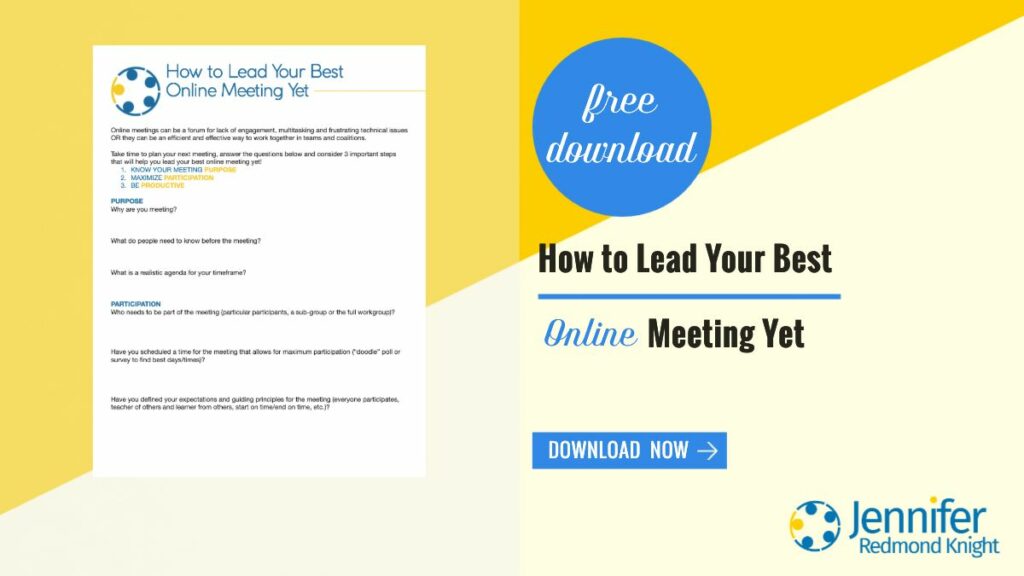
Photo by LinkedIn Sales Solutions on Unsplash