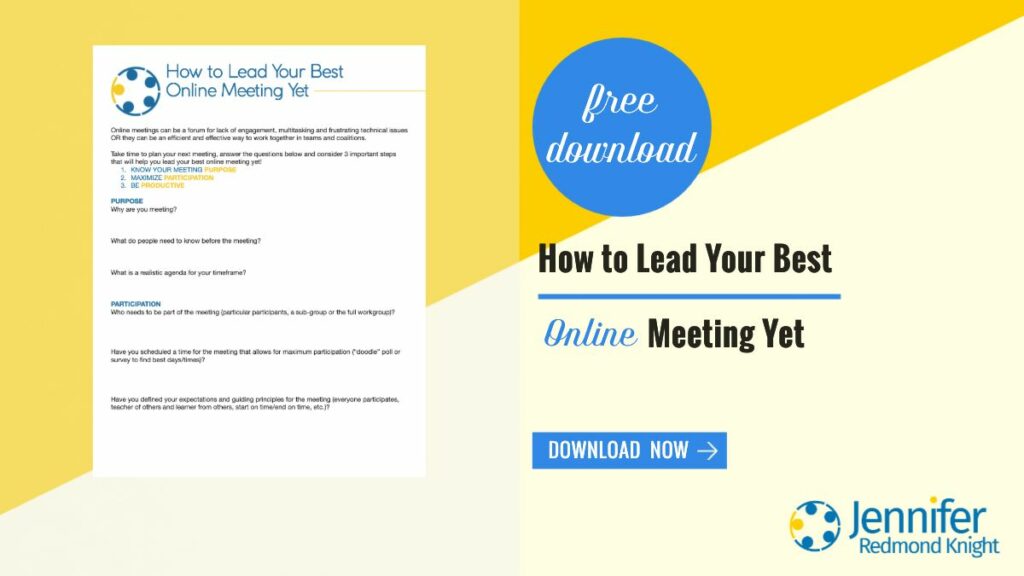As a meeting facilitator for online meetings, one of the greatest challenges is being able to “see” one another. When our participants are mostly off camera, we miss the non-verbal cues that help us know if we are engaging, connecting or being able to move forward together. Alternatively, when we can “see” one another, we know when the group is with us or when they are confused, concerned or need more time to process. If you are leading online meetings, you already know how important showing video can be. Join me this week for four ideas on how to help your participants feel more comfortable in showing their video.
Make it normal
As we begin the meeting, we can introduce and invite people to show their video. When we set the expectation, model it ourselves and let people know that they are encouraged to show their video, they are more likely to do it. As you begin the meeting, you can let them know that whether or not they are in yoga pants, wore make up today, may have kids or dogs show up at any time or are eating a snack, they are welcome to show up as they are. The best way to make it normal is to model showing our video during times that may not always be comfortable for us. Over the past two years, I have had inconsistent childcare and in many of my online meetings, there is a good chance my five year-old daughter will show up on video. When she actually shows up on camera, most participants are excited to see her and feel more comfortable with their own situations. When you create the expectation at the beginning and normalize “real life” behind the video, many participants become more comfortable and will show their video.
Directly invite them to show their video
When you begin your meeting or breakout group within a meeting, introduce the purpose of the meeting, why they are with you and invite them to show their video. Let them know that their input and feedback is really important and that you would like to see them and them to see one another. You can also let them know that you would love to be in person for this conversation and that the closest thing to in-person connection is to show our video and “see” one another. Although you may assume that everyone knows you want to see them, unless you take the time to directly invite them, they may not realize that showing their video is important to you and the purpose of the meeting. If you are having challenges with individuals showing their videos, especially in small-group meetings, consider meeting with them one-on-one to check in with them and understand why they may not feel comfortable with showing their video.
Create opportunities for non-video time
When we share our screen and ask questions utilizing what is on the screen,participants can engage in the meeting discussion more actively. Our online meeting platforms also allow for additional “screen sharing” options and apps. For instance, you can include polls, utilize the chat feature and apps that create word clouds (such as Mentimeter). Remember to begin with clarity on your meeting purpose and let that influence how to best utilize your shared screen methods. Also, be sure to include multiple team members to help you with implementing the screen sharing and set clear expectations for participation. By providing something for your meeting attendees to see during the meeting (as long as it isn’t constant powerpoint presentations with only one person talking..), you are creating opportunities to promote engagement.
Show empathy
Even if you attempt to make it normal, create opportunities for non-video time and continue to encourage engagement, not everyone will feel comfortable with showing their video. Some participants may not live or work in an area that has strong enough wifi for them to be able to show their video and stay connected. They may have been in multiple meetings prior to your meeting and need a break from being “on” camera or they may really struggle with public speaking and being “seen” where they can also see one another. When you continue to have some participants who do not show their video, do not take it personally. Practice showing empathy and being gracious to them (rather than trying to shame them for not showing their video). Although they may not show their video for this meeting, if you continue to encourage, invite and support their input, they may become more comfortable in future meetings to show their video. An interesting article from Stanford has helped me understand some of the challenges that our participants may be facing that may impact whether or not they show their video.
So what about you? What has worked for you in encouraging people to show their video?
As you plan your next online meeting, check out my free resource, How to Lead Your Best Online Meeting Yet