As we continue to host online meetings, we have new opportunities to engage our participants utilizing both “old” and new “tools.” Not every tool is a good fit for every meeting. Considering the purpose and the participants, use these tools to maximize engagement and encourage participation. As someone who is a strong extrovert who is very comfortable with public speaking, I keep learning from my friends and colleagues who are introverted that they would prefer to put something in the chat, participate in a poll or anonymously answer a question MUCH more than unmuting themselves and sharing their perspectives. This is especially true in large-group settings. Since we want to engage as many participants as possible in most of our meetings, utilizing various tools can benefit our coalition members and help our participants feel more comfortable during our meetings. Online tools can also help us efficiently connect with participants when we have limited time during meetings. Check out today’s post for three of my favorite tools for online meetings.
Chat feature
Whether you want to do a virtual roll call so that you know who “r2d2” really is or you want to ask a connecting question, the chat feature continues to be an excellent way to engage with participants. The chat feature can be used during all aspects of your meeting. If participants join early, you can have an opening chat question. When you are in the middle of the meeting and want to get immediate feedback, using the chat feature to check-in can help you know what your participants think of the content shared, the idea proposed, the discussion or to submit questions. Consider asking questions that can be answered fairly easily (one or two words is best) so that folks can quickly engage. Also, as I recently learned from Priya Parker, think of questions that your participants would be interested in both answering and learning what others are answering.
Polling, ranking and quizzes
While I love a good survey, our coalition members have limited capacity to complete them before or after a meeting, but you can likely get them to respond during the meeting. You can either use polling within the software itself or you can use an outside software to engage with participants. For instance, my favorite platform for online meetings is Zoom and within Zoom, you can set up polls (either anonymous or not) prior to the meeting or during the meeting. For the non-anonymous polls, the participants do not see the responses in real time but you are able to see the responses after the meeting has ended. This can be particularly nice when you are trying to find out who wants to participate in a particular working group or wants to comment on a topic area. I have also participated in meetings that used Slido or other polling, ranking and quiz products. As a matter of fact, I am about to use Slido next week for an in-person meeting in order to rank strategies from a group of 100 people! Look for a future blog post on how it went! 🙂
Word clouds
While some people love a good chart or table, one of the most creative ways to display data in real-time is to use a word cloud. One of the tools I have recently used is called Mentimeter. We used the “word cloud” feature in order to begin our meeting. We asked people to choose a word that best described what life was teaching them right now (this was a question in the We&Me connect card kit). Our participants enjoyed seeing the words increase and decrease in size as more people answered the question. This was an excellent way for our participants to connect with one another and see commonalities, shared experiences and different perspectives.
So what about you? Which of these tools – or maybe another – have you found helpful in your online meetings?
As you plan your next online meeting, check out my free resource, How to Lead Your Best Online Meeting Yet
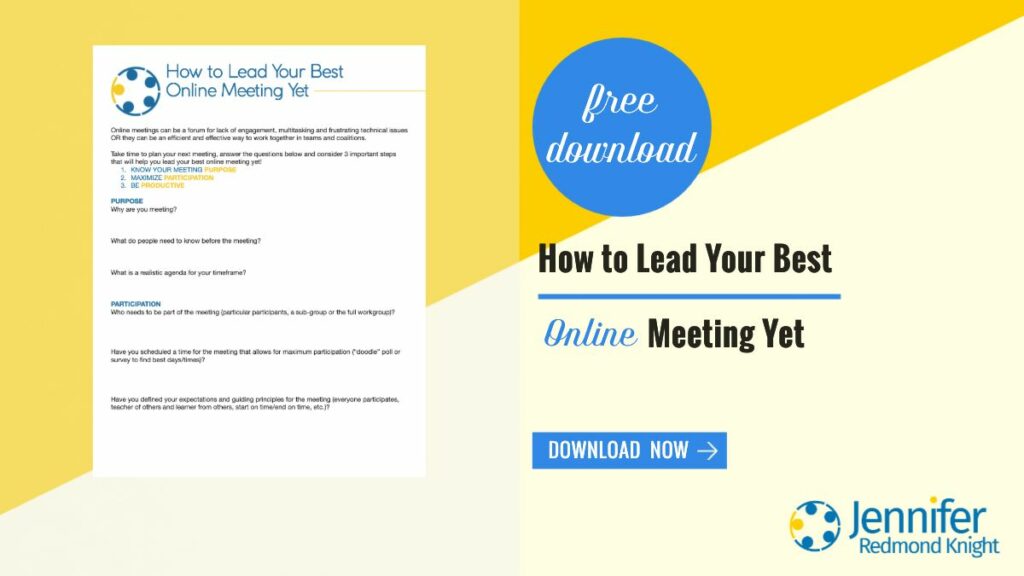
Photo by Katie Rodriguez on Unsplash