When leading a small group online meeting (2-7 people), the ability to move forward well toward your meeting purpose can be dependent upon whether you can “see” one another. This “tip” gets more pushback than any others. And when you lead larger meetings or webinars, it is particularly helpful for those who are speaking to share their video. While this can take some convincing and practice, this week I’m highlighting three reasons why showing your video can help your online meetings be more successful.
- Closest to in-person. Showing your video and seeing others’ videos helps you get closer to in-person meetings than any other method. And if you are particularly uncomfortable with seeing yourself, there are settings where you can “hide” your video even though others can see it (see zoom instructions). If you think about it, when you are in person, we can all see one another and it’s not a big deal, but when we get online, it’s as if we need to “hide” from our colleagues and friends. While there is nothing that completely replaces the in-person connection, showing our videos can definitely help. It also helps with deciding when to travel (once we can again). We can consider our meeting purpose and determine whether we (if we all show our videos) really can accomplish that purpose without an in-person meeting. Be careful, though…you cannot have an all-day video meeting like you could in-person. You definitely have to make adjustments!
- Non-verbal communication. When we are leading or participating in a meeting and can see one another’s expressions as well as hear what is being said (or see the chat), it really helps us facilitate the meeting well. We can know when to pause and clarify, when to keep progressing forward and how things are really going with the meeting. This can be helpful when you review a recorded meeting as well. If you see folks looking confused and struggling with the concepts and discussion, you can follow-up in a way to address those struggles. I was recently co-leading a meeting where another participant was explaining her idea and I could tell that it was not being received clearly. It allowed me to say “This still isn’t clear, is it?” And the participant said “No, it’s not!” The non-verbal communication can also help you know when people do understand and are connecting well with the discussion.
- Focus. Most of my “top 10 tips for online meetings” will address focus because focus is one of the greatest challenges in hosting and participating in an online meeting. When you show your video and others are showing their video, it is easy to be seen when you “checked out” by looking at your screen (maybe emails?!). It creates some accountability for you and others to stay focused on the meeting content. If you can all focus together at the same time, you may only need 30 minutes instead of an hour for your meeting!
So what about you? How have you found “showing your video” to be helpful in leading online meetings?
If you missed my Facebook Live on this post, check it out here!
If you or someone you know would like to stay up-to-date on my weekly blog posts, subscribe today!
Photo by Chris Montgomery on Unsplash