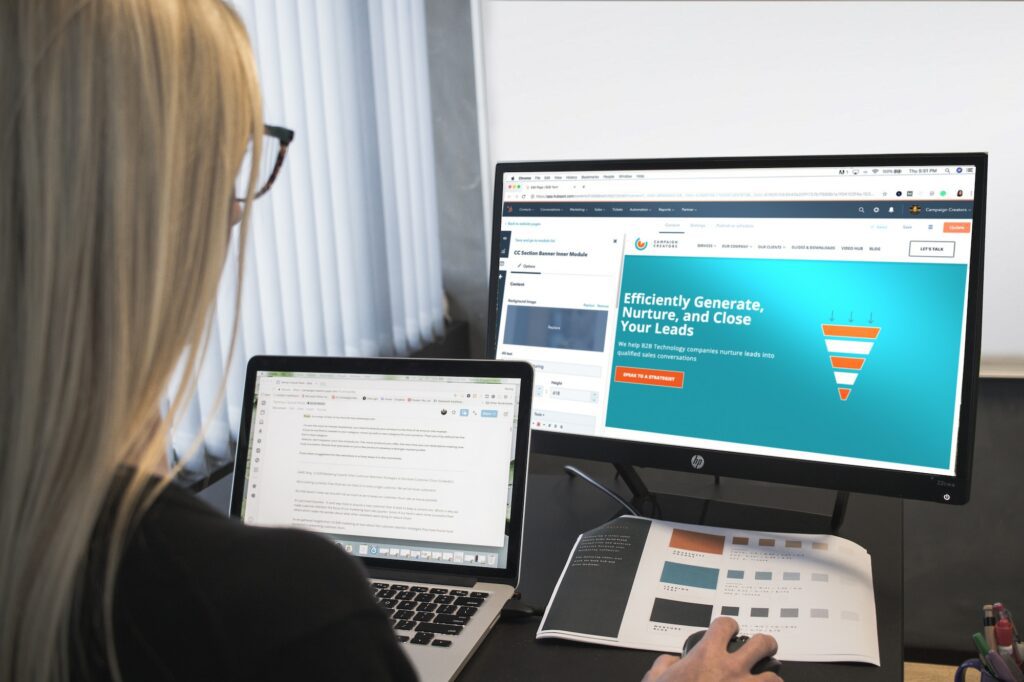We have spent the past several weeks discussing online meetings from why they are different than in-person meetings, questions to consider Part 1 and Part 2 (with a new free worksheet!), the importance of garnering support and technology tips. This week, we are moving to facilitation “tips and tricks.” There are aspects of meeting facilitation that are similar to in-person meetings; however, there are many differences as well. This week, I’ve highlighted three of the techniques I use in every online meeting that I think you will find particularly helpful!
We have spent the past several weeks discussing online meetings from why they are different than in-person meetings, questions to consider Part 1 and Part 2 (with a new free worksheet!), the importance of garnering support and technology tips. This week, we are moving to facilitation “tips and tricks.” There are aspects of meeting facilitation that are similar to in-person meetings; however, there are many differences as well. This week, I’ve highlighted three of the techniques I use in every online meeting that I think you will find particularly helpful!
- Share your screen. This is one of the best ways to keep the group focused on the work of the meeting. When you share your screen – or have other meeting participants share their screen – it provides an opportunity for folks to stay engaged and interact with the meeting content. Although this may include a presentation, some of the best small group meetings include specific discussion items and an opportunity to review, react and provide real-time feedback. I encourage you to take notes – or have someone else take notes while sharing the screen – so that folks can see what is happening as it’s happening and can react and provide input and feedback.
- Show your video – and encourage others to do it too. This one is particularly important when you are the meeting facilitator and sets an example for the rest of the participants. When you have a small group meeting (2-5 participants), it can really “mimic” an in-person meeting because you can see everyone. If you have a medium-sized meeting (6-12 participants), it can still be helpful but it can sometimes be distracting if folks are not muting their lines or moving a lot so that it keeps switching screens. In these cases, you may need to manage and set expectations on participation and muting lines. If you have a larger meeting, particularly a webinar, it’s not really important for the participants to share their video but it IS still important for the presenters and facilitators. As we discussed in the first week, folks are distracted. If they are only seeing a presentation and cannot see your face, they are more likely to address the notification of the moment rather than stay engaged. I know that folks can be particularly uncomfortable with sharing their video so you may have to continue to encourage your colleagues to try it out. I usually start my small group meetings with “do we get to SEE you today?” Every week, I discover a new “excuse” as to why folks do not want to show their video. I try not to shame them but encourage them and let them know that we want to see them in order to maximize participation.
- Call on people directly (but be sure to set the expectation up front…). If you are hosting an online meeting (rather than a webinar), keep a running list of who is participating and make a mental – or written note about who has participated and who has not participated. At the beginning of the meeting, let the participants know that you want everyone to participate and that you will call on folks directly in order to maximize participation. For those who have not yet contributed, try asking questions to engage them. “Susie, is this a similar challenge that your organization is facing?” “Sally, would you agree with the direction we are headed or do we need to consider something else?” “Howard, I know you have expertise in this area, what else is missing?” You may also have to use your facilitation skills to help those who are talking too much to pause and let others contribute. For instance, “Paul, thank you for your great contributions to this content. I’m going to take some time to see if other folks can provide some perspective as well.”
While these are some of my favorites, there are many more “tips and tricks” to employ when facilitating online meetings. Join me next week as we discuss our “Facilitation Tips and Tricks” part 2!
If you missed my Facebook Live on this post, check it out here!
If you or someone you know would like to stay up-to-date on my weekly blog posts, subscribe today!
Photo by Campaign Creators on Unsplash