Not all online meeting software or equipment is created equal. You have probably experienced some that work really well and are easy to navigate while others are painful and difficult to use. Since there are so many options, it may be overwhelming to figure out which one is best for you. Also, depending upon your workplace, you may not always have a choice. If you do have an opportunity to influence those who are making the decisions and supporting your efforts, here are four of my favorite technology tips for leading online meetings. Full disclosure – I don’t get paid by any of them, but perhaps I should! 🙂
- Wifi: Be sure that you have a strong connection. This is most critical when you want to use video as part of your online meetings – and I strongly encourage using video as much as possible in order to connect with your participants. Be wary of “guest wifi” connections. Oftentimes, this wifi will not be strong enough to use video. I discovered this last summer when co-presenting using a video webinar. One of our other co-presenters was traveling and had to be on a “guest wifi” connection. Because of the weak wifi connection, we were never able to maintain her video so she was audio only. The webinar still worked ok; however, it would have been better if all participants had been able to be on a strong wifi connection.
- Zoom: Check out Zoom for your video conferencing software needs. I remember when my workplace switched from Adobe Connect to Zoom. I was disappointed. I had finally figured out Adobe connect and wondered why we would want anything else. I used ‘google hangout” for my video chats and Adobe Connect for my webinars so what else did I need? I was wrong…Zoom is fantastic. I no longer need two different platforms – just zoom. It’s got a simple, user-friendly interface. Allows for phone and computer participation. As the host, you can MUTE ALL LINES! For those who have been on painful calls and webinars with background music – or worse – you know this is extremely important! 🙂 I would like for Facebook Live to be more “Zoom-like” especially since I keep having issues with “ending” my video. If you haven’t seen my Facebook live videos recently where I announce these posts, check them out here.
- External headphones/microphone: Use your computer audio (rather than phone) if possible. Also, use headphones that have a microphone. Amazingly, I’ve found great success with my iphone headphones…seriously! Logitech also has many options that work well. Try them out and see what works best for you.
- Webcam. If you don’t have a camera on your computer, use an external camera. I can’t tell you how many times folks will tell me that they are “on their desktop” which means they don’t have a camera. While it may seem like a huge barrier, it’s actually pretty simple to get an external camera that plugs into a USB on your computer. You can actually get one for around $30! Check out Logitech again for some options. I cannot overemphasize the importance of your participants being able to SEE you and for you to be seen when working in groups via video meetings. I know it can be uncomfortable to be “seen” the first few times but once you practice using your webcam, you will find that it gets easier! Next week we will talk more about this!
So what about you? What technology tips and tricks have worked well for you? Please share in the comments!
If you missed my Facebook Live on this post, check it out here!
If you or someone you know would like to stay up-to-date on my weekly blog posts, subscribe today!
Photo by Green Chameleon on Unsplash