Most of the blog posts in this online meeting facilitation series are related to engagement. We want to foster and encourage engagement in order to make the most out of our online meetings but we cannot often tell if folks are engaged or if they have lost interest and started online shopping or checking their emails. How can we keep them engaged? Use the chat feature! Start early and continue throughout your meeting! Join me this week as I highlight five ways to use the chat feature to promote engagement during your next online meeting.
- Roll Call. It can be difficult to keep up with everyone who joins your meeting and even if you save the participant list, if someone’s online meeting handle is “prw3” you are not going to really know who actually joined your meeting. You can easily do a “roll call” by asking for folks to put their name and organization in the chat box as they join.
- Networking. You can also use the chat feature as a way to help participants get to know one another. You can ask questions – usually good to start with something easy – “What was the best meal you have cooked during quarantine?” You can then ask other questions that can help you get to know one another. “Who is working on tobacco treatment resources for health professionals?”
- Feedback. If you are in a small group meeting, it can be easy for participants to unmute themselves, discuss a topic and make decisions. However, if you are in a meeting that is larger than eight participants, the chat feature is a good way to ‘check in” with your attendees. You can frame it as a “yes/no” question. “Can you hear me now?” or “Have you had a chance to review the report?” You can also ask more open-ended questions. Who can help us revise the toolkit? Or “Can you give an example of how you recently experienced empathy?”
- Break. If you are leading a particularly long meeting (more than 1.5 hours), you can use the chat feature as a ‘break’ to get people moving and re-energized. You may use it to actually take a physical break or you can ask questions that prompt folks to re-engage and take a break from the meeting content. “What snack are you eating right now?” “What is your dog or cat doing right now?”
- Q&A. The standard use of the chat feature is to prompt participants to pose questions. This is still an important way to engage participants in reflecting on the content and asking questions that help participants apply the information. Recently, I helped facilitate a webinar where we divided the webinar into four sections and we took a Q&A break in between each one. This was a great way to present material and engage in a productive discussion. Sometimes we leave all of our Q&A time until the end and may miss out on good discussion about topics that are presented toward the beginning of the meeting or webinar.
So what about you? How have you used the chat feature during a recent online meeting?
If you missed my Facebook Live on this post, check it out here!
If you or someone you know would like to stay up-to-date on my weekly blog posts, subscribe today!
Photo by Charles Deluvio on Unsplash