When we facilitate an in-person meeting, most folks expect to have some kind of on-site support. Someone will help with registration, take notes, there might be an IT person to troubleshoot technology challenges and you may even have additional facilitators. When you facilitate an online meeting, sometimes folks make the mistake of trying to do it alone. Don’t do it! Prior to your next online meeting, enlist support. If you want to have a successful, positive and productive online meeting, you need help! Join me this week as I highlight at least three people I recommend including as part of your online meeting team.
- IT support. You are online. You need to have someone ready to make adjustments, check the sound, figure out why something isn’t working, etc. You may need this person to help mute other participants who forgot to mute their computers/phones. This person may also be able to help you record your webinar or conference call and provide a web link to the recording as well. If you are hosting an online meeting that is larger than just a few of your closest colleagues, enlist IT support!
- Co-host. In order to avoid being constantly distracted as a facilitator, enlist help from a co-host. This person may manage the chat feature, add links to resources, mute all lines, be the point of contact to readily respond to questions and prompt you to know that you have a question or need to pause to address a concern. If you are trying to do it all, you will be way too distracted just like many of your participants! 🙂
- Note-taking support. If you are facilitating, it is REALLY difficult to also capture all the notes and next steps. You may be able to highlight a few things as you go and share your screen, but you want someone else to be sure they are collecting information on who is participating, what links/resources they mention, etc. Your co-host may be able to help with this but it may be a good idea to share this with yet another person on your team!
If you missed my “top 10 list for facilitating online meetings”, check it out here.
What kinds of support have you found most helpful in facilitating online meetings?
If you missed my Facebook Live on this post, check it out here!
If you or someone you know would like to stay up-to-date on my weekly blog posts, subscribe today!
Photo by Natalie Pedigo on Unsplash