We have all been part of online meetings that didn’t work as planned. While this can be frustrating and challenging as a participant, it is particularly difficult for those leading or facilitating the meeting. As you plan online meetings it’s important to consider what you will do when things don’t work as you think they will. Whether you are leading, facilitating or presenting during an online meeting, develop a back-up plan! Here are three components to consider as you develop your online meeting back-up plan:
- Print your materials or slides: Although I like to conserve paper and be electronic as possible, particularly for an online meeting, it’s important to have at least some of your materials printed so that you can facilitate or present even if you lose access to your Wi-Fi or are unable to share your screen. You never know when technology will decide to stop working – and if you are prepared ahead of time, you can continue your meeting or presentation and follow-up with copies of materials or slides after the meeting.
- Have a back-up phone number. Most of my online meetings are video chats or webinars. When Wi-Fi is working well, it’s easy to just click on the link and start my meeting! However, sometimes, there are glitches in the meeting software or the Wi-Fi and you aren’t able to join using your computer as planned. I encourage you to have a back-up phone number that can be used for you or other participants in case there is a problem with the online meeting. Sometimes, you may need to transition to a conference call and it’s helpful to have a number ready – probably even sent ahead of time – just in case! Also, some people have trouble accessing their computer microphone and speakers, so they need to join via phone in order to participate in the online meeting even if most other folks are using the computer audio features.
- Ask for help. As I recommended several weeks ago, don’t to it alone! When something goes wrong during your online meeting, ask for help from those you have already included in your meeting plan. They are an essential part of your back-up plan. You may need to send text messages to them or even send chat messages to see if things are working again. You may also want to ask for feedback from your participants. Find out if they can hear you, see your slides or video to be sure that things are working correctly. It’s also important to ask for help in muting all lines! I don’t know about you, but I’ve been part of dozens of online meetings and calls where someone puts us on hold or forgets to mute their line. Having the ability to mute all lines is a very important part of both the preparation plan and the back-up plan! 🙂
Remember that you are working with people who want your collective work to succeed and they will be willing to support you as you implement your back-up plans. Sometimes, even with a back-up plan, the online meeting just won’t work and will need to be rescheduled. That is ok! It’s better to reschedule a meeting that isn’t working after a few minutes than spend 15-20 minutes of everyone’s time trying to get it to work and being unable to accomplish the meeting’s purpose. Be sure to follow-up via email and find a date quickly that you can try it again!
What about you? Which of these elements have you included in your back-up plans for online meetings? Others?
If you missed my Facebook Live on this post, check it out here!
If you or someone you know would like to stay up-to-date on my weekly blog posts, subscribe today!
Photo by Alvaro Reyes on Unsplash